Effortlessly generate, manage, and distribute leads. Keep track of sales and performance. For a 14-Day Free Trial, click here!
Lead Management Software - Software to track leads for your sales team
A Full-Featured Lead Management System for Managing and Streamlining Your Business.
To capture and manage details and information for potential customers or business opportunities, we created Eworks Manager's Lead Tracking CRM. With our all-in-one Field Management Software, managing leads is a breeze.
You can import, manage, and convert leads to quotes or generate tasks against prospects using our Lead Tracking System. To help manage potential customers and opportunities, your team will have access to a more effective and efficient system.

Add Attachments to Leads
Upload files to your leads, such as web documents or user manuals. When a lead is converted to a quote, the system syncs attachments from prospects automatically. Attachments will be synced to the job for your mobile users to view on our Job Scheduling App once an estimate is approved and converted into a task.
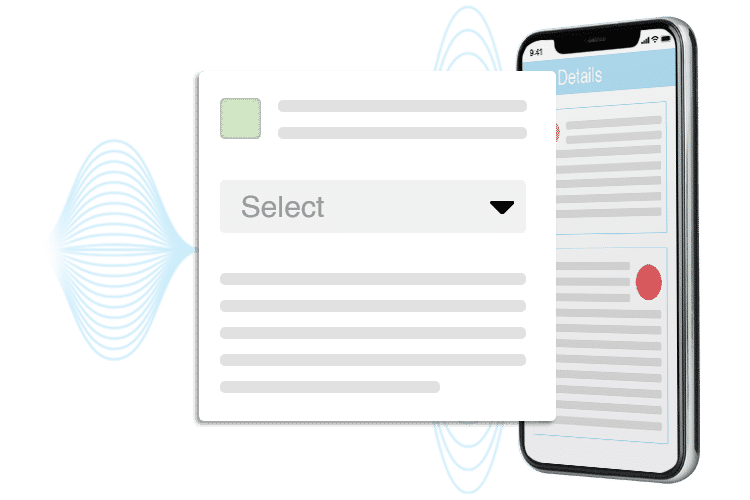
Full CRM and Task Management
Keep track of leads and prospects and allocate them to your sales team. From within our CRM feature, you can easily record calls, complaints, notes, and send emails to your prospects.
Using our Task Management Software, create and manage Tasks for yourself against your leads. When tasks need to be completed, the system will alert you automatically.
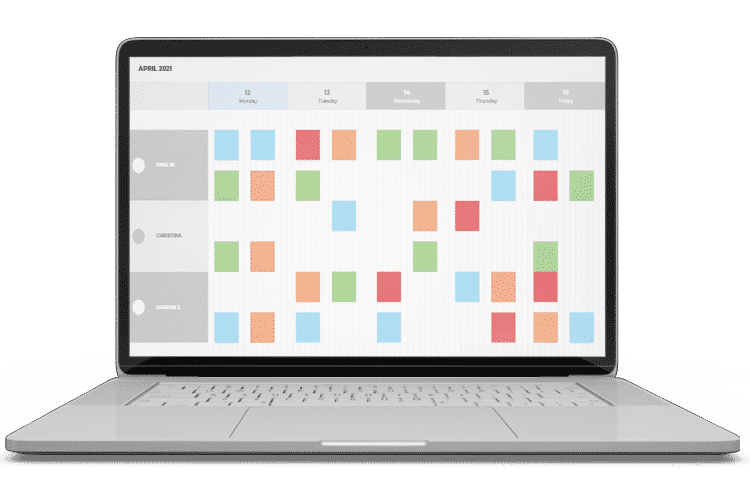
Convert your leads to Customers and Quotes
If you have a massive list of leads, Eworks Manager allows you to import them all at once rather than inputting them one by one. Schedule sales appointments for your employees to conduct on-site inspections before preparing quotes for your clients.
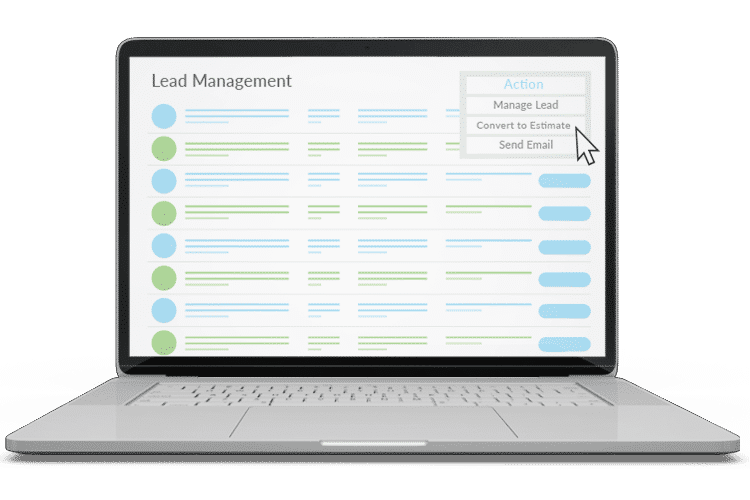
Access Rights for Leads and Reports
You can select a particular person(s) to approve leads using the access rights for each user on the system. This is useful if you have a manager or supervisor who needs to verify your leads.
You can use the search filter to quickly find relevant leads to print or export for reporting purposes, thanks to the ability to add extra fields to the lead details section.

The Complete Business System
Take a look at these other features that would benefit your business
Lead Management Software FAQs
A system for recording and managing information about prospective clients or opportunities. With an all-in-one CRM and Sales Management System, managing leads has never been simpler.
Importing, managing, converting, and assigning tasks to leads in one place is a much more productive and effective way of dealing with potential customers and opportunities. You can save time and respond to leads more quickly if you use a lead tracking tool, improving your chances of gaining another client.
Our Lead Management Software, when combined with our CRM software, provides your sales team with the ideal tool for recording details about every interaction with leads and clients, allowing you to quickly distribute and respond to potential clients. You will set yourself apart from the rest of your competition by reacting quickly!
Emails, social media, blogs, webinars, paid ads, sales presentations, and other online and offline platforms can all be used to generate leads. It's not practical to manually enter all of these leads into your CRM software, particularly if you have a large list of leads. Sound Lead Management Software ensures that all leads from websites, emails, and phone calls are automatically incorporated into the system, preventing leads from slipping away. Capturing the source is also necessary for determining which marketing campaigns are effective and which are not.
