Schedule Work for Yourself and Your Teams with Mobile Calendars. For a 14-Day Free Trial, click here!
Workforce Scheduling - Efficient Team Planning & Staff Scheduling App
Track, Manage & Plan your Team's Schedules with our Real-Time Workforce Scheduling App
The Eworks Manager calendar integration allows you to see your calendar and what you have for the day, week, or month. You can also see the times for every job. The mobile diaries feature lets you check your colleague's diaries within the app if you have their permission to access it. This feature is excellent if you need to check their availability for any reactive or urgent jobs. New jobs can be slotted into your team's calendars from the system, and your team can add jobs to their calendars from the app.

Manage Your Workload from Your Mobile
With the integration between your calendar and our Mobile App, you can easily schedule jobs for yourself and your co-workers, depending on their availability. With our Staff Scheduling App, you can manage and plan the working week effectively.
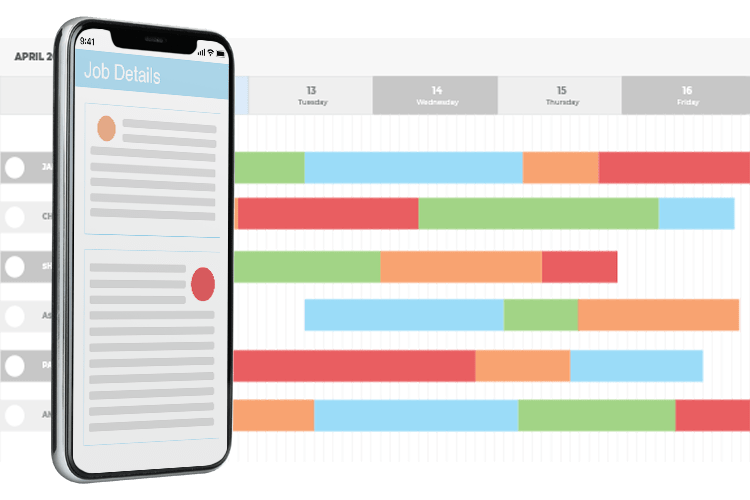
Sync Your Work Calendar and Carry it Wherever You Go
Your calendar is integrated with the app, so you have all your appointments and your work schedule in one place. The My Calendar feature is entirely user-friendly. You and your colleagues can manage appointments, jobs, and view your schedules from anywhere, at any time.

Real-Time Updates & Notifications
The calendar shows your scheduled appointments and when you are free to attend emergency jobs that may come about. If the admin staff assigns a job to you, a notification will instantly appear on your mobile device, informing you of the newly added job. You can choose to either accept or decline the job and provide reasoning should you not accept.
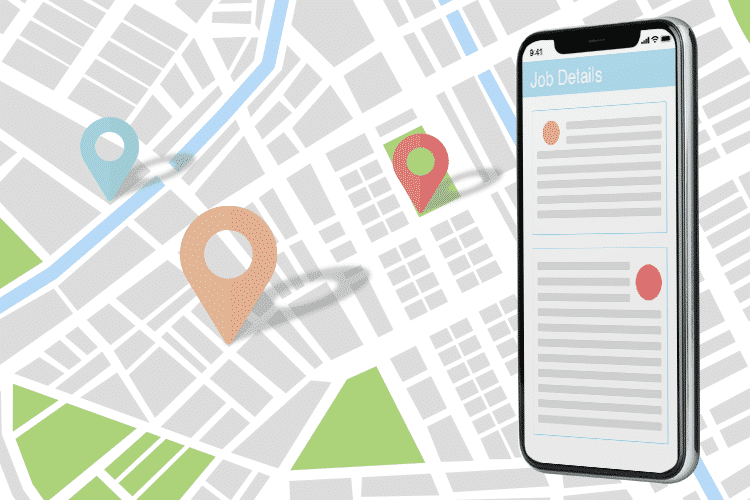
The Complete Business System
Take a look at these other features that would benefit your business
Workforce Scheduling FAQ's
Workforce Scheduling is efficient and can be useful for any business. With this system, you can easily track all appointments and manage your workforce all within one system!
Managing your staff can be a full-time job if you do not have the correct processes in place. With Eworks Manager, you can have an all-in-one system that can help organize your entire staff's workload automatically.
