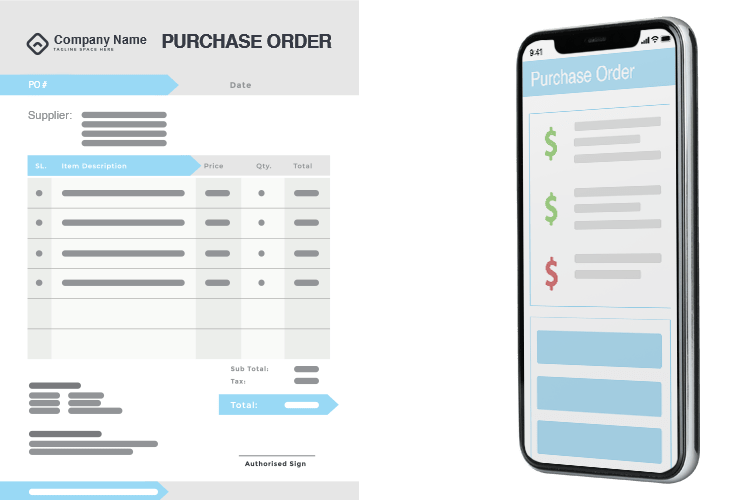Have Reminders and Mark Tasks as Completed - Manage, Create, and Track Your Tasks in One Place. For a 14-Day Free Trial, click here!
Task Manager App - For your field service business, task management software is essential
With our full-featured Task Management App, you can manage and streamline your entire field service operations.
For any section inside the system, our Task Management App helps you to build tasks that function as reminders and checklists. Eworks Manager can also be used to create general tasks. These tasks can be completed independently of any section, for example, if you want to generate personal birthday or event reminders or inform a colleague about an upcoming in-house meeting.
You can keep track of all your tasks more effectively if you use Task Management Software. This is especially beneficial if you work in a fast-paced setting. In any business, whether you're managing a team, organising your workweek, or simply remembering your partner's birthday, knowing all of your obligations is critical.
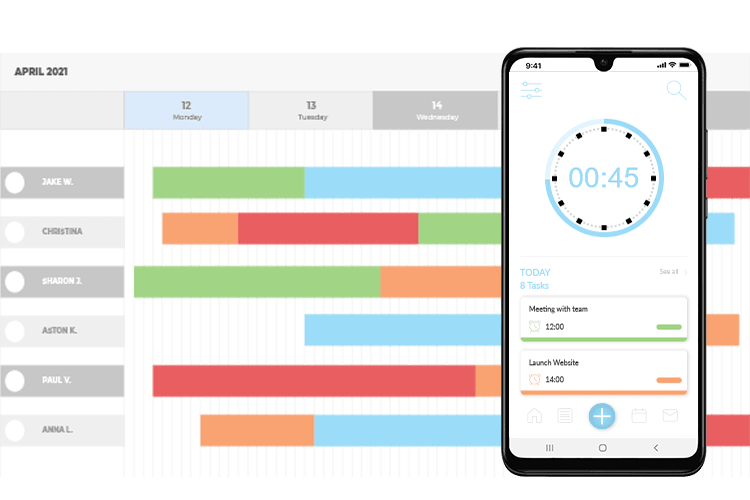
Monitor and Assign Tasks within Leads
Our Task Management App allows your sales team to build tasks for themselves straight from the mobile app. Meetings, demonstrations, and callbacks are all choices available. These notifications send a push alert to your phone, so you'll never miss an important call or text.
A lead may have attachments, such as site documents or user manuals. When a lead is transformed to a quote, the attachments are immediately shifted to the quote. The attachment will also be synced to the job and viewable on-site via the Mobile App until the quote is approved and converted to a job.

Produce and Manage Quotes with attached Tasks
A quote may have tasks assigned to it. You may notify yourself or another member of your team when you build a task. When the notification message arrives at the time you specify, the quote reference will be clear, reminding you or your colleagues of the function.
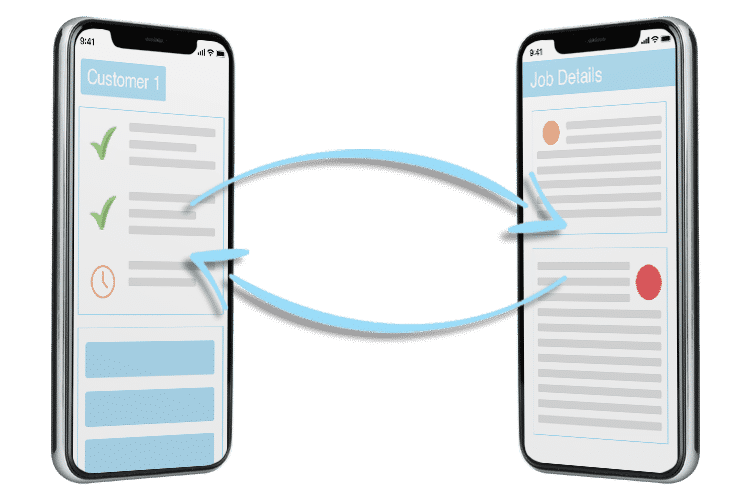
Plan, Schedule & Track Tasks within Jobs
To remind you or a colleague of specific steps that need to be taken, you can build a task against any Job, whether it's in progress or completed. The warning will include the job number, ensuring that you are aware of the task's context. Our Advanced Job Tracking Software keeps you up to date with all of your employees and gives you a detailed rundown of where they're thriving and struggling.
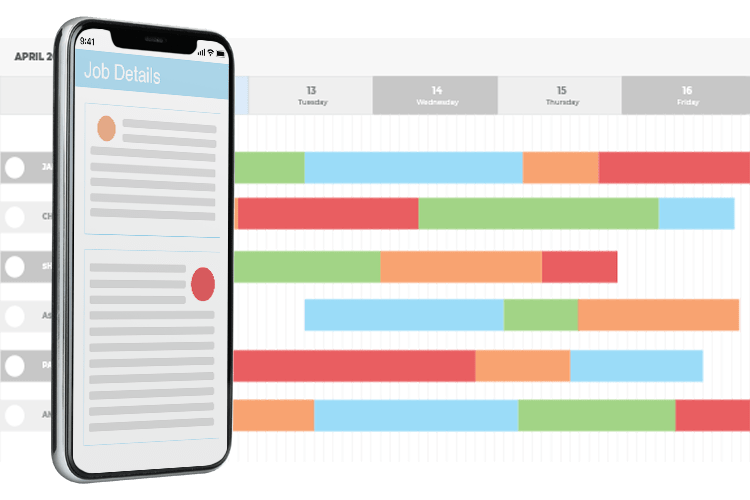
Create Purchase Orders & Invoice Immediately
If you haven't submitted your order to your supplier yet or are still waiting for approval, you can create a task within any Purchase Order. This means that the system alerts you to request it for approval as soon as possible, or that your boss is informed that urgent purchase orders need to be approved.
In the Invoices section, you can also create a task for every invoice, whether it's in draft, unpaid, or past due. This can be used to remind you to invoice a customer on time, monitor an overdue invoice, or pursue an unpaid invoice.