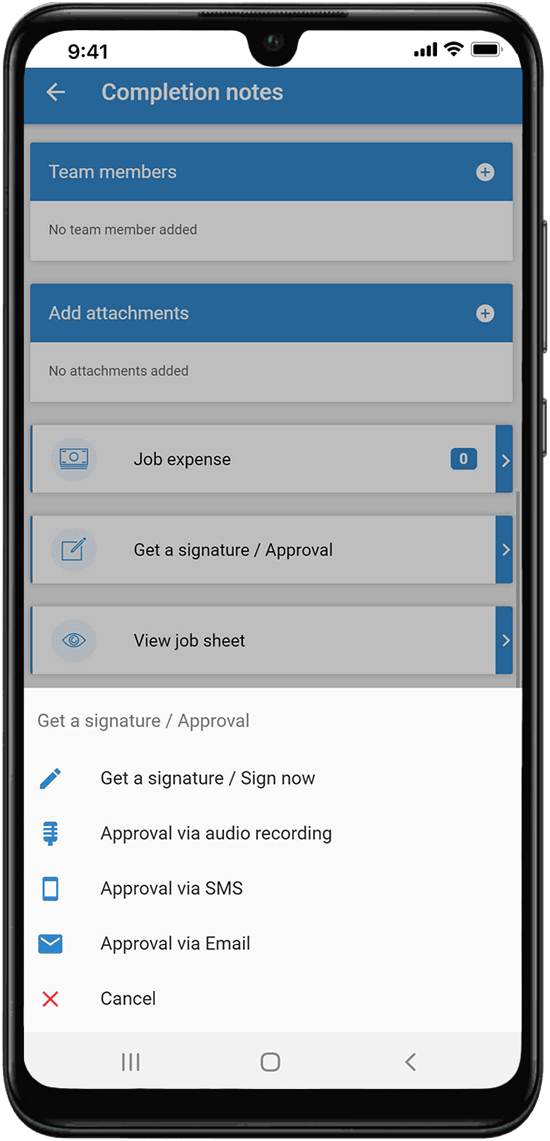Keep your field staff safe by implementing our latest social distancing job approval features.
Zero Contact Social Distancing Job Approval Features - Keep Field Staff Safe!
Eworks Manager's Job Approval Features have helped many service-based companies continue business and enabling them to keep mobile workers safe.
Eworks Manager's cloud-based mobile system reduces the need for hand-to-hand contact. Eliminating paperwork is a smart way to keep your field staff safe and reduce the spread of Covid-19 infections. Eworks Manager will save you time and give you access to all your documents and certificates from your device. Field staff can fill out paperwork on-site using our Mobile App.
It is the best time to choose a system that allows you to work remotely, go paperless, ensure your field and office staff's safety, and stay in contact with your customers. If all the above checks all your boxes, and you are looking for a safe way to work and keep field staff safe, consider Eworks Manager's Field Management Software.
Notify your customers before your field staff arrive on-site
Send an alert to your customers before your technician arrives. This gives customers time to prepare and receive your technician.
We encourage businesses to maintain health and safety precautions during this pandemic, protecting field staff and your customers.
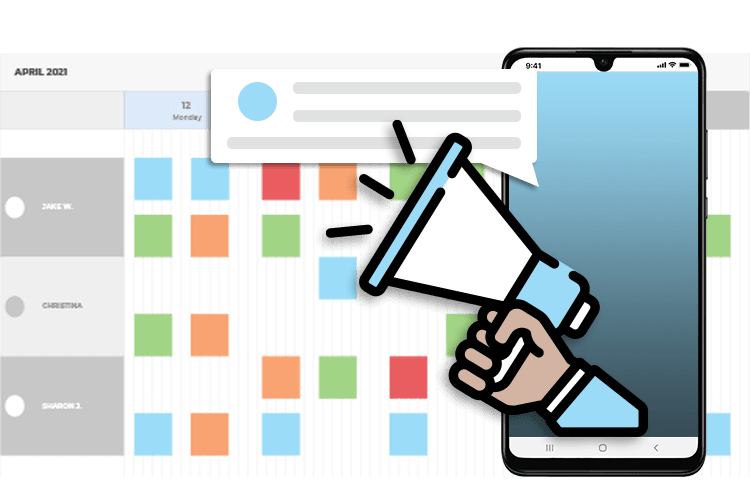
Set up Questionnaires to ensure staff continue to follow social distancing and hygiene protocols
Our Field Management system lets you create Questionnaires for any of your field operatives to fill in once they arrive on-site or for customers to fill in for feedback. This questionnaire feature is a useful tool to ensure that every staff member follows the Health and Safety regulations daily. For example, the questionnaire could ask your team if they are wearing the necessary safety wear when they arrive on-site. Questionnaires are excellent for gathering additional information from each job, field worker, or customer.
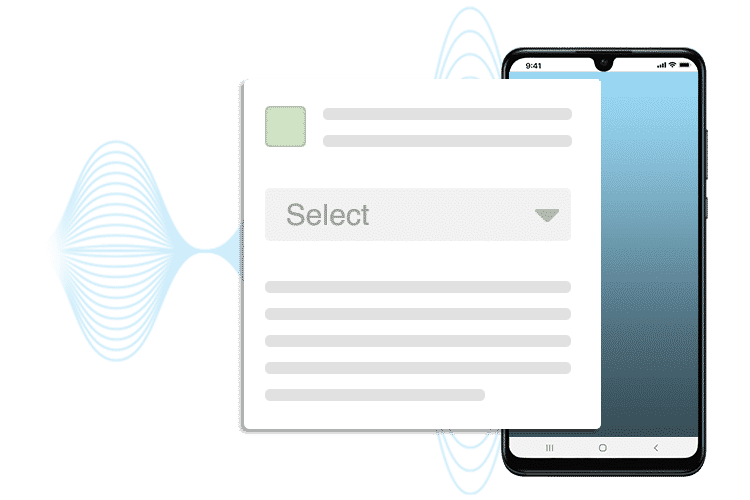
Text Message Approval Method
Our new Text Message Approval Method lets you send your customer a text message from the system or App, after you have completed a job.
You can send clients the approval link to approve and view the job you have recently completed.
Get your jobs approved with ZERO contact.
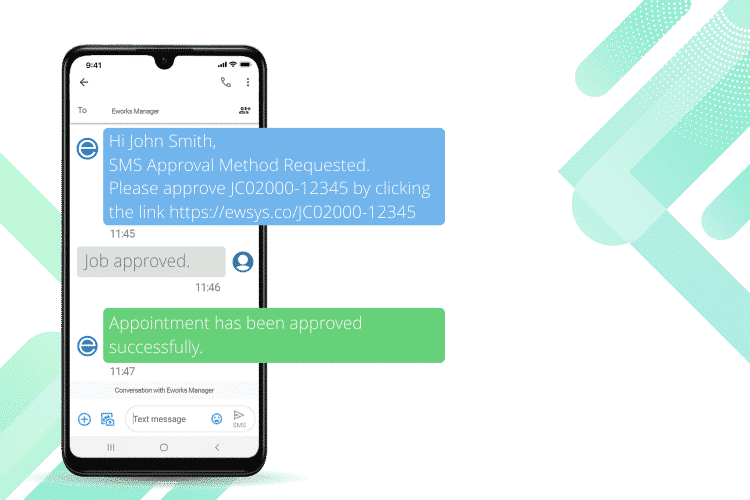
Audio Approval Method
We have a new Audio Approval Method that records your customer verbally approving your job.
This feature records 10 seconds of audio, which will be added to your job attachments and accessed at any time from any device.
The Audio Approval lets you get your jobs approved with ZERO contact.
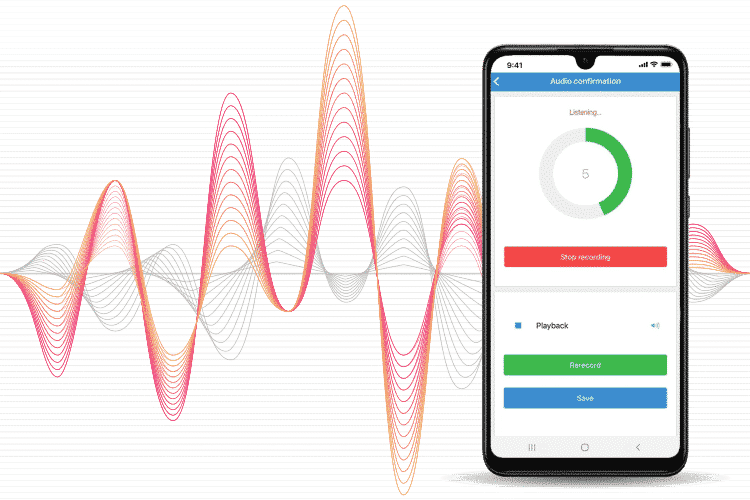
Email Approval Method
Our latest Email Approval Method gives you the option to send your customer an email of your completed job for their approval.
Customers can view all job details and sign their approval from their email.
All of our job approval methods will help you get jobs approved with ZERO contact.
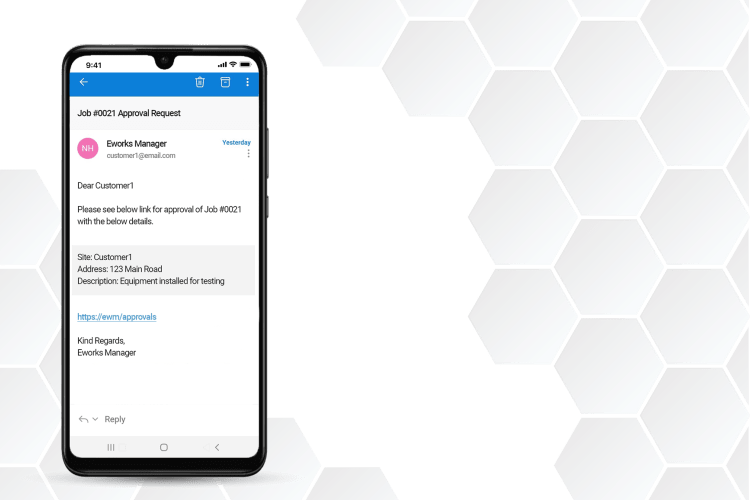
Field Management Software for the Service Industry FAQs
Create jobs or job sheets and assign jobs to a project or multiple trade jobs. The Eworks Manager Workforce Planning Software has a virtual whiteboard that provides access to see all your team's jobs that have been scheduled, past, current, and future.
Monitor your staff, assets, inventory, and sales. Our system can completely transform the way you do business.