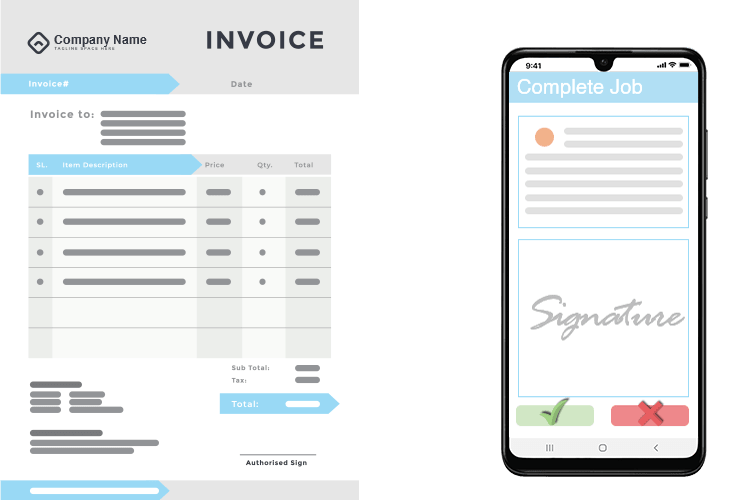Plan & Maintain Your Projects within Our Project Planner. For a 14-Day Free Trial, click here!
Project Scheduling Software - Manage Profits and Expenses with Our Project Tracking Software
Plan & manage your projects more efficiently with our all-in-one Project Scheduling Software
The management of a project can make or break a business; tracking project costs from day one is vital. Our Schedule Planning Software allows you to manage your diary and project all from one place. This allows you to concentrate on more important things, like running your business successfully.

Manage Multiple Trade Jobs Effectively
Our Project Planner allows you to add multiple trade jobs to a project ensuring you have the very best people working on a project. Jobs can be allocated to contractors or sub-contractors who will receive an email notification regarding the work required of them. Jobs can also be assigned to your staff using the Time Planner, giving you insight into their schedules, and provide visibility on the progress of each job.
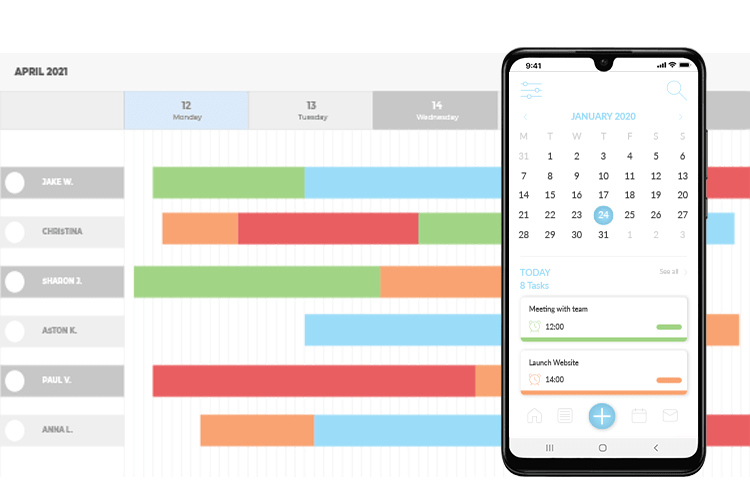
Keep Everyone Involved Informed of Updates
Our Triggers feature allows you to create custom alerts for specific actions that may occur during a project. This allows you to notify customers of your staff being on their way to the site. You can similarly inform your field workers of new appointments added to their diary while out in the field. Additional triggers could inform your office staff of completed jobs to authorize and invoice jobs immediately.
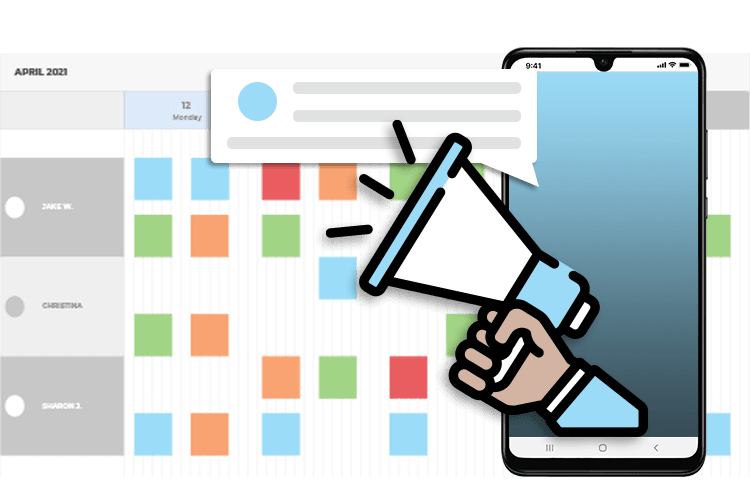
Project Cost Tracking Software Built-In
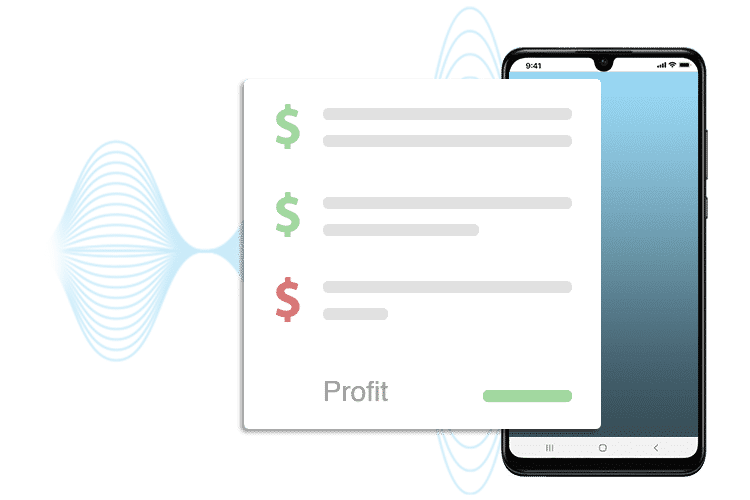
Invoice as Jobs are Completed, or as a Project Invoice
As jobs are completed and signed off by the customer, field workers can send these to the office staff for authorization and invoicing as separate jobs. You can, however, decide to bill the customer at the end of the project and join all job invoices into one group project invoice. Some customers prefer this; however, some would prefer to have the invoices split per job; we give you the option.