Manage Your Inventory and Order Stock from Our Mobile App. For a 14-Day Free Trial, click here!
Mobile Inventory Software - Manage Warehouse Stock with a Comprehensive Inventory Management App
Our Mobile Inventory App will help you keep track of your entire inventory, including stock in your truck
No matter what line of work you are in, inventory management can be beneficial even if you need to monitor a stock room. A plumbing business might use inventory management software to monitor inventory on consumables or parts, and a retail store owner could use it to track their stock.
Get hold of us today for more information about our Inventory Management Software. It will dramatically transform the way you do business for the better.
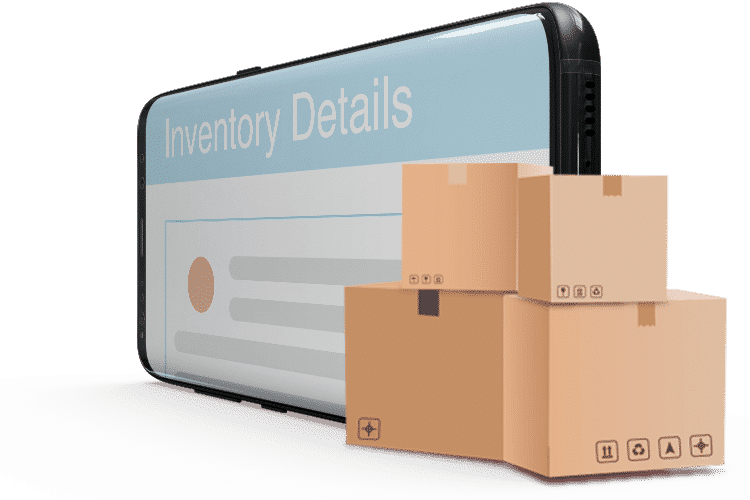
Easily Manage and Monitor Truck Inventory
When materials are allocated to a job, your admin staff can quickly see if the field operative assigned to the job has the necessary materials available in their truck. If not, they can inform the operative to collect stock from your warehouse or a supplier.
If your field staff are running low, they can create orders from their Mobile App. The system keeps a full history of these orders. This gives them the freedom to replace their truck's stock without waiting for admin staff to mediate the order and collection or delivery process.
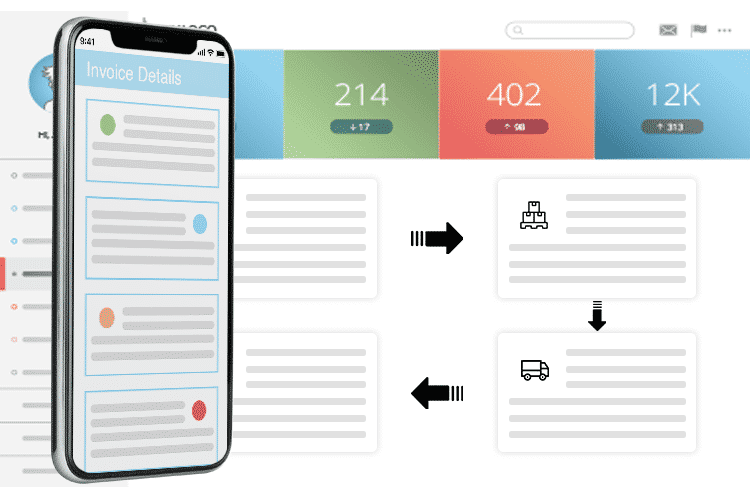
Process Purchase Orders
Our system keeps a history of all Purchase Order information, whether you are ordering stock for a job or a site location.
With Eworks Manager's Inventory Management App, you can capture partial deliveries and invoices from your suppliers, directly from your device. You can also control which employees have the authority to create purchase orders.
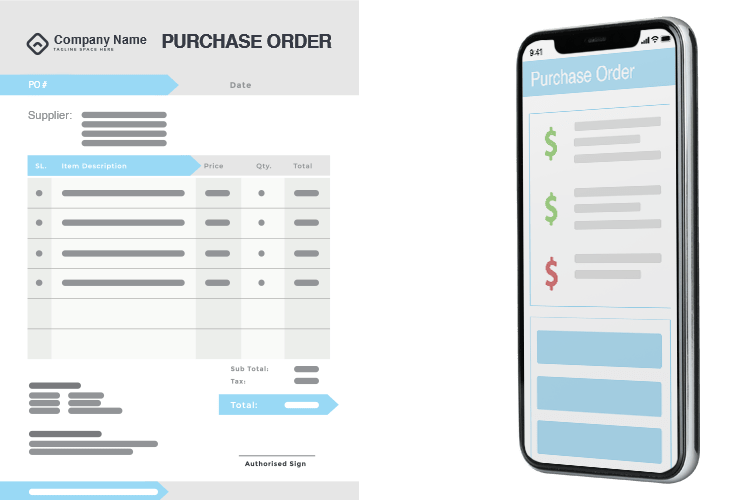
Move or Transfer Inventory from One Location to Another
As each item is added, transferred, or collected from a location, the system automatically adjusts each location's quantity. This feature eliminates the trouble of capturing every movement manually. When stock allocated to a job is not available in the worker's van, the system will automatically generate the picking list for the worker to collect from their designated location.
The admin staff can create picking lists to transfer stock from one location to another. Mobile Inventory management is an effective way to carry out stock checks. Add your items and quantities, and once completed, any miscalculations can be pointed out.

The Complete Business System
Take a look at these other features that would benefit your business
Mobile Inventory Software FAQs
Mobile Inventory Software will guarantee you are reactive when it comes to over-ordering, under orders, and theft control, which in turn minimizes your expenditure and allows for quicker turnaround time on your jobs.
If you have a warehouse or a storeroom that holds your stock and multiple workers out in the field, then our inventory management app is the perfect tool for you!
Yes, your staff will be able to access our Inventory Management App. If you work in a trades industry like plumbing, electrical, or even facilities management, your staff will likely spend their workday traveling between various jobs.
You need a way to ensure that your staff knows what resources and supplies are available to them and our inventory tracker is the best way to do it.
