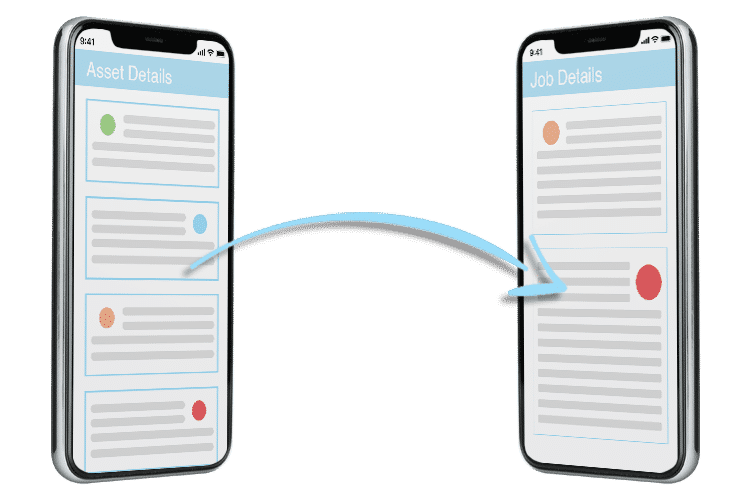Track & Manage Assets and Their Maintenance with our Asset Plugin. For a 14-Day Free Trial, click here!
Mobile Assets - Keep track of your assets and their full maintenance history with our Asset Management App
Manage your Mobile Assets while maintaining their health and service schedule
Asset Management involves managing and developing the asset distribution, maintenance, and utilization of assets within a business. With Eworks Manager, you can easily plan your maintenance and make asset management a successful part of your business, from your mobile device!
You can view asset information on the Mobile App while on the move, allowing you to understand all aspects of a maintenance job before you arrive on-site.

Track & Manage Assets based on their History
You don’t need the Admin System to view asset information. You can search for an asset on the Mobile App with our search filter and gather any necessary information while on a job or on-route to a job. Asset history makes it easy to determine where your assets are and what maintenance has been carried out on it.

Attach Documents or Certificates to Assets
Attach files, photos, and certificates to your assets and ensure industry compliance standards are maintained throughout an asset's useful lifecycle. Our Asset Management App allows you to capture everything from your mobile device, ensuring no paperwork is forgotten or misplaced.
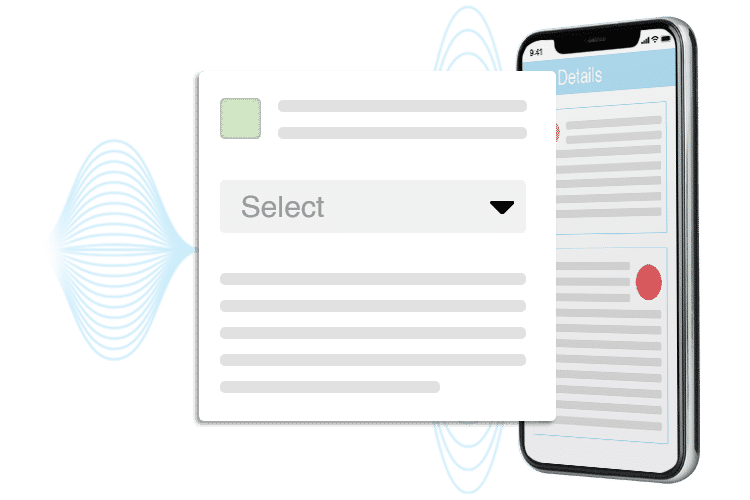
Assign Assets to Jobs and Follow Them Through to Billing
Assets can be added to a job while on the move, which saves you relying on the admin staff to make these changes. They can also be assigned to estimates at the beginning of a project, added to a job, and then invoiced. This ensures no asset is ever lost, and costs are always tracked for billing purposes. With all this in mind, our system can save you time and money in managing your assets, which every business wants.