Your Sales Team can Manage and Monitor Leads in Our All-In-One System. For a 14-Day Free Trial, click here!
Lead Management System - Sales Management Software for Improved Conversion Tracking
Manage and Streamline Your Sales Leads with our Full-Featured Lead Management System
Managing leads and inquiries have never been easier. You can import potential customers, manage existing inquiries and market to all your contacts. Eworks Manager’s system is ideal for your telesales staff to keep on top of your contacts and potential clients.
Convert leads to estimates or create tasks against leads. Your salesforce will have access to a more productive and practical method that manages potential customers and opportunities for your field service business.

Import Contacts and Distribute Leads to Your Sales Team
Import your business's accumulation of leads and contact lists all at once, instead of adding all of them individually.
Turn a Lead into a Customer. Your admin staff can schedule a sales appointment for a field operative to go and do an on-site inspection before creating an estimate to send off to your customer.

Convert Leads to Estimates
Once you have made contact with your leads and they have requested your services, you can easily create an estimate for your new customer in a few clicks.
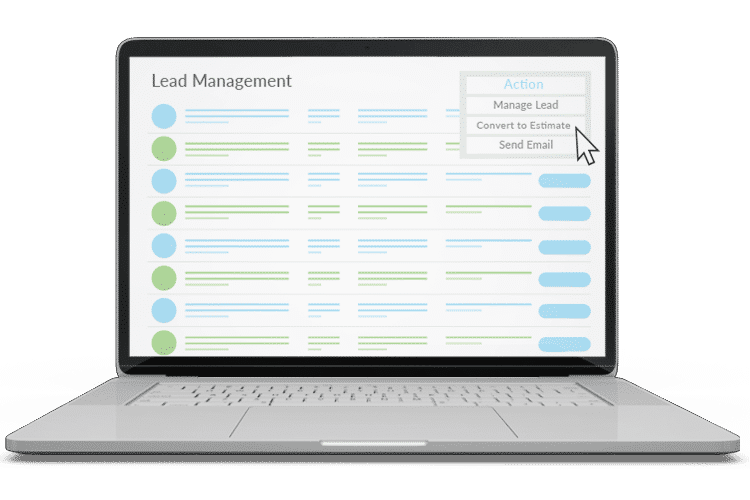
Store Client Communications via our Outlook Integration
Sync your emails directly from Outlook into your Eworks Manager system via our Outlook plugin. This plugin ensures all communications between you and your customers are stored in one place. All notes and tasks are also recorded against your potential leads or current customers.
Our system keeps a full history of calls, notes, complaints, and emails to your leads. Create tasks against leads to follow up with potential customers. The system will notify you when the tasks need completing.
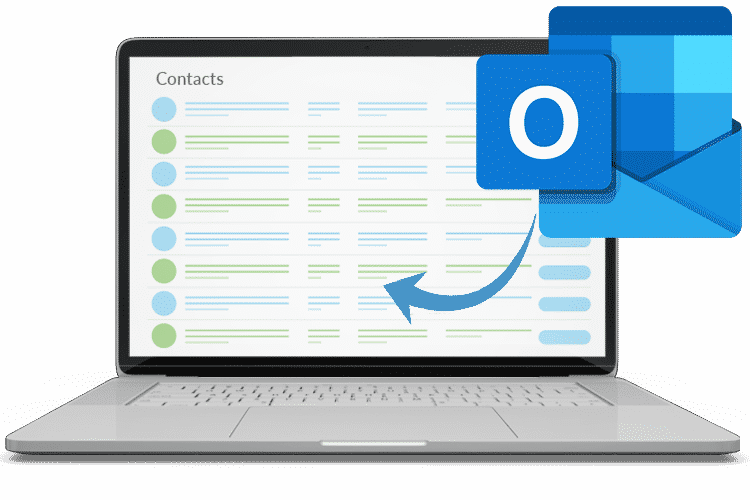
Authorize of Leads and Reports
The system has access rights per user that will allow you to select a particular person(s) to authorize leads. Access rights are helpful in the case where you need a manager or supervisor to make sure that lead or opportunity entries are legitimate. You can add in additional fields in the lead details section so that you can apply the search filter to find specific leads to print or export for Reporting purposes.

