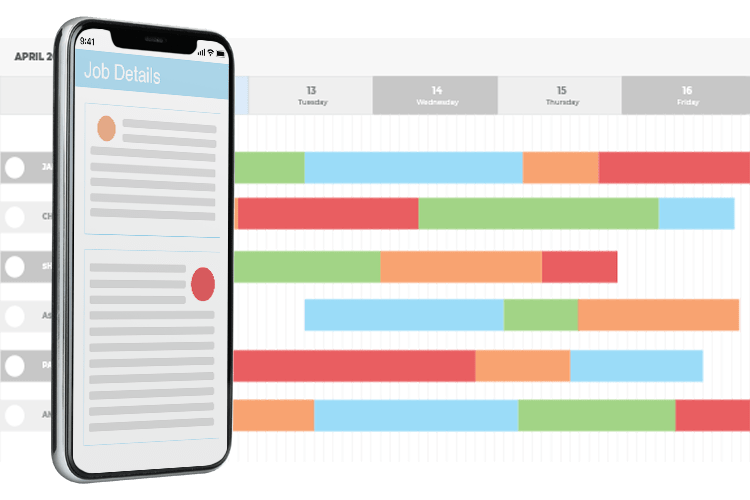Request and Manage Time Off via the Mobile App. For a 14-Day Free Trial, click here!
Employee Holiday App - Keep Track of Your Work Schedule and Request Time Off with Our Mobile Timesheet App
Booking Holidays has never been easier with the help of our Employee Holiday App
When you're out and about, going from job to job all day long, you don't always have the time to be calling up your head office regarding holidays or have the chance to ask for any personal time off. However, with the Eworks Manager App, you can request time off while on a job or traveling between jobs!

Manage Your Calendar from the App
Our Mobile App syncs its calendar with your mobile device, allowing you and your employees to schedule holidays or time off easily. The Admin staff will receive the booked time off on the system, as it is synced from the app. From there, they can approve or decline your selected time off.

Keep Track of Employee Activity and Off Days
The Time Planner displays each status of a job as a different color. You can quickly see which jobs your employees are busy with and the progress of ongoing jobs. The color-coded blocks are updated in real-time, so when your employees select "On Route" on the Mobile App, the color of the block changes immediately. The Time Planner also indicates when employees have booked time off for holidays.