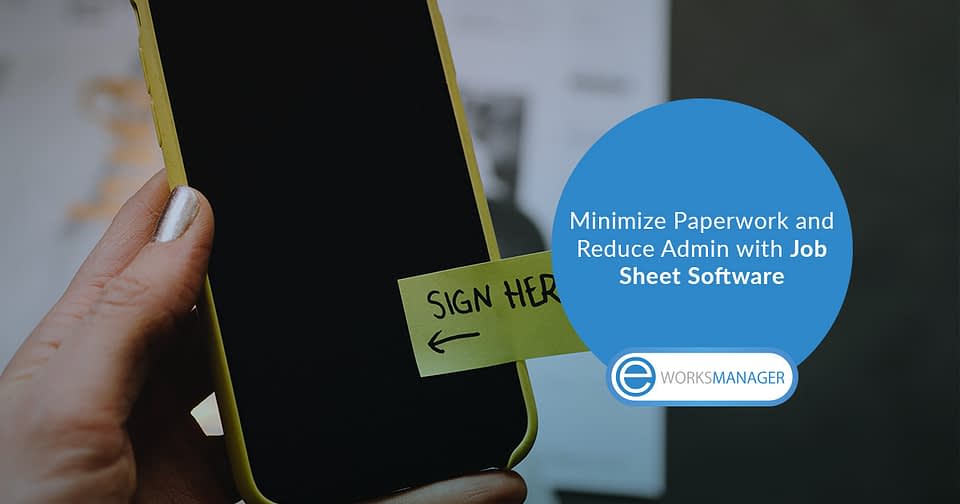As the boss of a service corporation you will need to manage all those people who are working under you. Depending on the type of corporation you run, you may assign work to them on a day-to-day basis. In larger, busier corporations, managers may be assigned to deal with separate departments. In smaller corporations, such as a family business, the dynamics are very different.
If your corporation is customer-focused, you will deal directly with your clients every day, usually meeting and working with them face-to-face. In this case, your corporation may consist of a group of plumbers, electricians or parcel delivery guys. Or maybe it’s a construction crew, a gardening team, or a commercial cleaning service.
For an electrical job, as an example, you may need go to the customer’s house alone. Or, if it’s a big office job, there could be two or three of you. If you’re a plumber fixing a blocked toilet or sewer, it could be a four or five-man job, depending on the extent of the damage. While the work itself is something you’re used to, it can be a little more challenging for the boss.
The boss then has to repeat this process for every customer and every field operatives, sometimes for hundreds of jobs in a week. In a really busy corporation, or during peak season, it could happen hundreds of times a day!
With Job Sheet Software you can avoid having to reassign field operatives repeatedly. This type of software takes mundane, time-consuming admin tasks and makes them quick and efficient. Eworks Manager is one of the best software corporations out there to help ease your admin headaches. In 2017, we were awarded the Best Job Management Software Specialists, by Softech International Software Awards.
Below we explore a few of our Job Sheet Software’s best features which can help you make your workflow more streamline and effective:
To start your 14-day free trial of the No. 1 Job Sheet Software in the nation, call Eworks Manager today.
If your corporation is customer-focused, you will deal directly with your clients every day, usually meeting and working with them face-to-face. In this case, your corporation may consist of a group of plumbers, electricians or parcel delivery guys. Or maybe it’s a construction crew, a gardening team, or a commercial cleaning service.
Making life easier for you and your team
Because these corporations center more towards field work, time spent in the office is often very little. Once arriving at work in the morning, schedules are then presented to the field operatives by the boss or manager, ready to be dispatched as soon as possible. Sometimes these schedules require field operatives to work in teams or shifts, with a supervisor in charge, and sometimes they may need to work alone.For an electrical job, as an example, you may need go to the customer’s house alone. Or, if it’s a big office job, there could be two or three of you. If you’re a plumber fixing a blocked toilet or sewer, it could be a four or five-man job, depending on the extent of the damage. While the work itself is something you’re used to, it can be a little more challenging for the boss.
Managing field staff and customers with ease
For any technical team on site, the main aim is to solve the problem. The boss or supervisor has to deal with many other factors, such as finding out where the customer lives or works and knowing exactly what problem needs fixing. The boss or supervisor then needs to decide who is fits the job best. This depends on skills and experience, or, in simple cases, who is closest to the job.The boss then has to repeat this process for every customer and every field operatives, sometimes for hundreds of jobs in a week. In a really busy corporation, or during peak season, it could happen hundreds of times a day!
With Job Sheet Software you can avoid having to reassign field operatives repeatedly. This type of software takes mundane, time-consuming admin tasks and makes them quick and efficient. Eworks Manager is one of the best software corporations out there to help ease your admin headaches. In 2017, we were awarded the Best Job Management Software Specialists, by Softech International Software Awards.
Below we explore a few of our Job Sheet Software’s best features which can help you make your workflow more streamline and effective:
Customer Care
When a customer calls or emails their work request, you can use our built-in CRM System (Customer Relationship Manager) to store their details. This feature manages customer phone calls, emails, complaints, and work orders. You can also review all your customer's information at a glance. Furthermore, you can easily check the physical address, customer contacts, and the kind of job that they need done.Job Sheet System
Once task information is in order, our calendar will allow you to see which of your field operatives are available to work on the job. Our calendar feature also allows you to see who is on shift, who already has work assignments, and who is still free. From this, you can easily match the job to the best suited field operative. If your field staff are driving company vehicles, you can also see their current position using our vehicle tracking feature. This will allow you to assign jobs to the closest person and track their journeys.Mobile features
Calling field operatives on a mobile device may seem like a relatively easy option, but in the long run it can work up quite a bill. With Eworks Manager’s Mobile App, the system will instantly alert your operatives of tasks once you assign them. With the App, your field operatives can also easily accept or decline the tasks with a simple click of a button. Once accepted, or rejected, the system will automatically update, allowing you to see whether you need to assign the work to someone else. It’s that easy!To start your 14-day free trial of the No. 1 Job Sheet Software in the nation, call Eworks Manager today.